Last updated on February 12, 2017
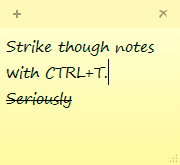 One of my favorite features in Windows 7 (I skipped vista so it may apply there too) is Sticky Notes, the virtual version of their 3M counterparts. I use them mostly the same way too, which means sometimes I want to strike out a completed task instead of simply deleting it from the note or deleting the note.
One of my favorite features in Windows 7 (I skipped vista so it may apply there too) is Sticky Notes, the virtual version of their 3M counterparts. I use them mostly the same way too, which means sometimes I want to strike out a completed task instead of simply deleting it from the note or deleting the note.
The solution to the quandary came from a fellow on twitter. Who knew twitter could be helpful?
In a sticky note, select the text you want to strike out and and press CTRL+T. Bam! Stuck out text and you don’t need a tablet and pen to draw a line though it.