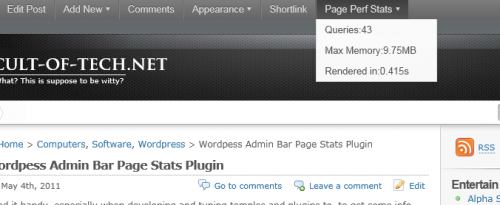I find it handy, especially when developing and tuning temples and plugins to, to get some info about how the page performed.
Previous to Wordpress 3, I’d define a constant in the wp-settings.php file on my development server and then have my theme check to see if that was set and if it was, insert a small fixed position div that contained memory, DB query, and page render statistics. It worked, but it wasn’t real elegant.
Wordpress 3 introduced the concept of the admin bar. Available to all logged in users, the admin bar does provide a continent way to handle and display some simple page stats.
Currently the plugin displays 3 stats, max memory used, number of DB queries reported by $wpdb, and page render time and will appear for all logged in users.
Download: cot-admin-bar-stats.zip